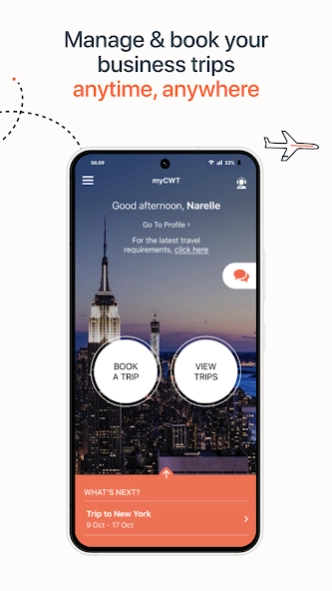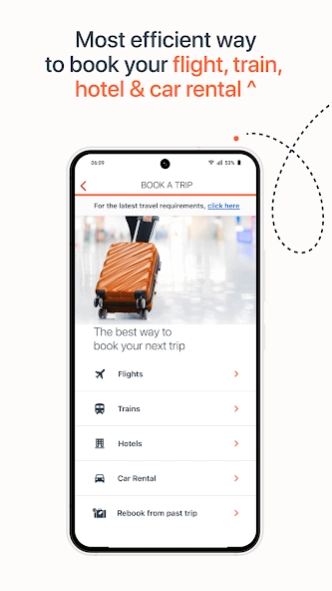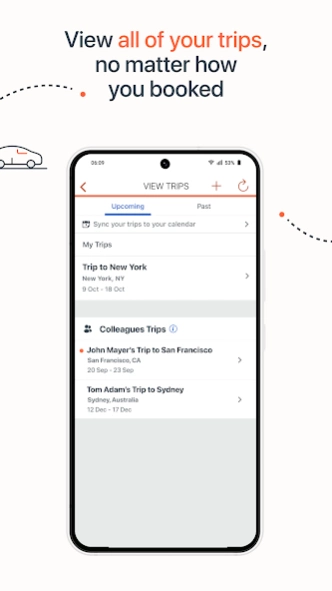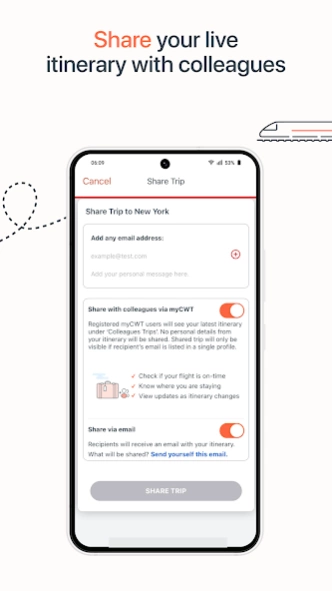myCWT 24.1.23732
Free Version
Publisher Description
myCWT - myCWT™ allows you to plan, book and track your travel itinerary.
myCWT™ is your business travel companion - plan, book, manage and track your travel.
Manage your flight, hotel and car rental bookings all in one place. Get real-time alerts on updated flight changes, weather conditions and more. Automatically sync your travel itinerary into your calendar and your meetings into the app. Quickly and conveniently chat with a CWT travel counselor for all your travel-related needs.
Use the myCWT app to:
• Book and manage company-preferred hotels, flights and car rentals
• Check in directly from the app on over 250 airlines
• Add loyalty program information to your travel profile to auto-populate into all reservations
• Sync all elements of your travel itinerary into your calendar
• Share your itinerary with colleagues
• Obtain real-time flight notifications and safety alerts.
• Chat with a CWT travel counselor through our chat style messaging service
Are you a travel arranger?
Make your job easier by managing travel from the convenience of myCWT. Manage and book flights and hotels, stay updated with alerts on flight delays and other disruptions. Share trip details with travelers and get real-time notifications that will help you anticipate schedule and reservation changes.
Please note:
The myCWT app is available exclusively to business travelers whose companies use CWT as their preferred business travel management provider.
To create a CWT travel profile, a unique traveler email address is required.
At this time, our booking functionality and messaging service is limited to travelers in specific companies and/or countries. If you are interested in these services, please contact your company’s travel manager.
App languages available include English, French, German, Italian, and Spanish.
Comments? Please send us your feedback to our team at support.mobile@mycwt.com
About myCWT
myCWT is a free app for Android published in the Recreation list of apps, part of Home & Hobby.
The company that develops myCWT is CWT Global BV. The latest version released by its developer is 24.1.23732. This app was rated by 1 users of our site and has an average rating of 4.0.
To install myCWT on your Android device, just click the green Continue To App button above to start the installation process. The app is listed on our website since 2024-03-12 and was downloaded 12 times. We have already checked if the download link is safe, however for your own protection we recommend that you scan the downloaded app with your antivirus. Your antivirus may detect the myCWT as malware as malware if the download link to com.mobimate.cwttogo is broken.
How to install myCWT on your Android device:
- Click on the Continue To App button on our website. This will redirect you to Google Play.
- Once the myCWT is shown in the Google Play listing of your Android device, you can start its download and installation. Tap on the Install button located below the search bar and to the right of the app icon.
- A pop-up window with the permissions required by myCWT will be shown. Click on Accept to continue the process.
- myCWT will be downloaded onto your device, displaying a progress. Once the download completes, the installation will start and you'll get a notification after the installation is finished.